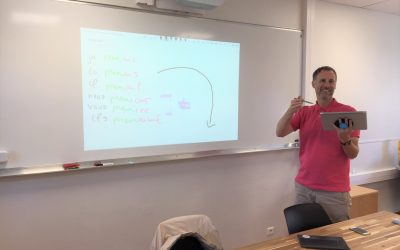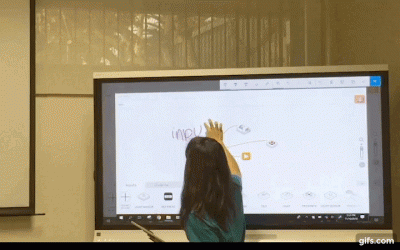ScreenBeam Blog | Education
5 Ways to Improve Classroom Dynanmics with ScreenBeam Wireless Display
Whenever teachers want to share a lesson on the class display, they’re often shuffling back and forth between their computer and students. While this process may initially seem adequate, Jim Yanuzzelli, an Instructional Technology Specialist and former history teacher...
Enhance Your Professional Development Workshops with ScreenBeam Wireless Display
As an education technology consultant and trainer, I have been training teachers for more than 10 years on how to efficiently integrate digital tools into their classroom. Initially, teachers were the primary users of various edtech tools such as interactive...
A Teacher Pairs ScreenBeam with Minecraft to Create Classroom Agility
If there’s one edtech app that can effectively capture and sustain students’ attention through immersive game-based learning experiences across various subjects, it’s Minecraft: Education Edition. Minecraft Encourages Student-Led Learning With Minecraft, students...
Visit Actiontec ScreenBeam at BETT 2019!
Calling all teachers who are tethered to a desk or projector during lessons! When you're presenting a lesson, do you ever feel like you're stuck in the front of the classroom--which makes it hard to see what your students are doing and facilitate authentic...
Untether Your Teaching to Connect with Your Students: Kahoot! and ScreenBeam
Teachers always ask me, "Why do we have another tech thing for my classroom? I mean, gadgets are cool, but it won't change how I teach." Well lately, I have been able to show how this “little black box,” called a ScreenBeam, has changed how our teachers teach and...
4 Ways to Enhance SAM Labs Lessons with ScreenBeam
Many teachers and students love using SAM Labs, which is a fun and interactive makerspace kit that includes different types of electronic blocks and an intuitive visual coding app. SAM Labs also provides hundreds of engaging STEAM lesson plans that focus on hands-on...