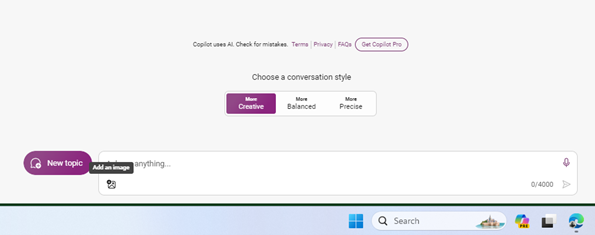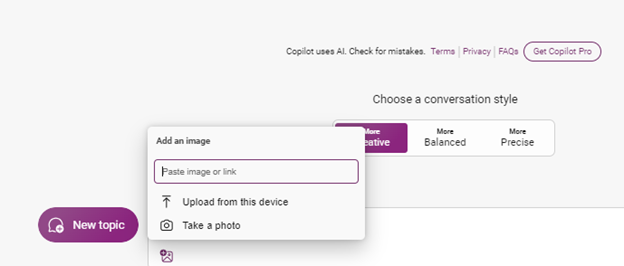We created Orchestrate by ScreenBeam as a Classroom Management platform with tools to help instructors create fun, functional, and effective teaching environments. After speaking with many instructional leaders, we learned that traditional classroom management tools can take away from the learning experience by focusing the teacher on the monitoring aspect. With Orchestrate, we designed a solution that focuses on instruction first, with monitoring as an aid to classroom management.
Now we are excited to share that Orchestrate can help instructors take advantage of AI tools such as Microsoft CoPilot. These AI tools are transforming modern K-12 classrooms by boosting teacher efficiency and personalizing student learning experiences. CoPilot is a free AI assistant that feels like a second pair of hands in the classroom helping to prepare lesson plans, draft tests, provide feedback, and so much more.
Here is one example of how Orchestrate and CoPilot can enhance the 1:1 classroom experience:
1. While using Orchestrate, wirelessly share your device screen with the classroom display. Open CoPilot in your browser, click on “add an image” and take a snapshot of a random object in your classroom. Then ask CoPilot to write a math problem relevant to that image.
2. Discuss the CoPilot response with your students and then use the “Snip to Share” feature in Orchestrate to share the image with all your students and instruct them to repeat the exercise in CoPilot and be ready to present their responses or show how they engineered their prompts to get different responses.
The advantage of conducting this exercise with Orchestrate is that ScreenBeam allows the entire experience to be wirelessly shared on the classroom display, with the teacher untethered to walk around the classroom and observe the students while they work.
If you want to highlight a particular student’s excellent work, Orchestrate allows you to select the student’s screen to preview and then share it to the classroom display. At that moment, your laptop is free to gather information for a formative assessment or look for the next student’s work to share.
Orchestrate by ScreenBeam plus AI assistants make it easy to design your modern classrooms for success. To learn more, visit the Orchestrate page.