This past year, I’ve had the opportunity to utilize two new pieces of technology in my classroom—Lifeliqe and ScreenBeam. Pairing these tools together has become an essential part of my teaching toolkit. I noticed that the flow of lessons is a lot smoother, and my students are a lot more engaged.
Eliminate Tripping Over Cables with ScreenBeam
Before I discovered ScreenBeam, whenever I wanted to share a lesson or my students’ work on the class display, I would often start walking then trip over computer and projector cables. The cords were knocking things onto the floor too. My classroom setup was a bit of a safety hazard, and the setup made it hard for me to be next to my students. Thankfully, I’m not tripping over cables anymore. With Actiontec’s handy ScreenBeam 960 receiver, I love being able to wirelessly connect my computer to the projector screen. I don’t have to worry about cables getting in the way of teaching anymore.
Easily Share Student Work with ScreenBeam Classroom Commander
What I love about the ScreenBeam Classroom Commander app is that I can see what all of my students are doing on their computer in real time. For instance, I instantly know if my students need help, and this is a time saver because I can give them feedback immediately. With a few clicks, I can also pick and choose which student screens I want to share with the rest of the class, and students love it when they get to see their work on the projector screen.

Take Student Engagement to a Whole New Level with Lifeliqe
What does a space station look like? What does a lunar lander look like? Students are full of questions when you introduce a new idea to them—especially one that holds their interests and has them wanting to know more. Sometimes, as a teacher, you need to send students on an investigation to find answers to questions that you’ve never thought of. A quick internet search or a long grueling textbook grind isn’t enough to satisfy students’ curiosity.
To make learning more meaningful and fun for my students, I started searching for ways to integrate augmented and virtual reality into my classroom. Lifeliqe is a visual learning app that includes a large library of 3D interactive models with AR, focusing on STEM subjects. Objects really jumped off the page and onto desks around the classroom. Lifeliqe creates a new dimension in my classroom. As images come to life, it feels like something out of Harry Potter. My students love to turn, zoom, and manipulate the 3D models of what they are learning about, such as space. They are very hands-on and love to see how things work, instead of flatly turning the page in a regular textbook. I’m blown away that Lifeliqe’s interactive 3D models is such an easy way to increase student engagement and helps students understand difficult concepts better. To save you time, Lifeliqe also includes complementary lesson plans for various subjects and provides guidance on how to integrate the interactive 3D models into the curriculum.
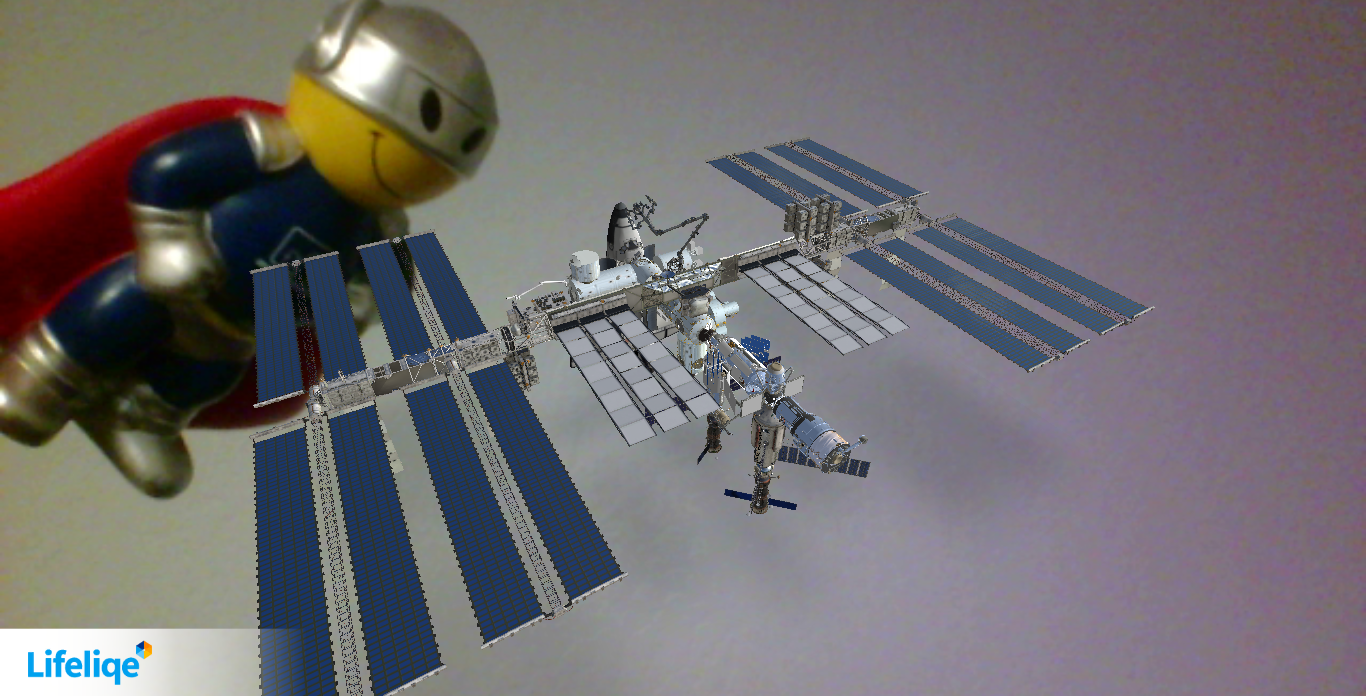
Lifeliqe and ScreenBeam: Better Together
As great as the lessons were, we were still limited in what we could do in terms of showing each other various 3D models that we found. Thank you ScreenBeam and Classroom Commander! Click-click—now everyone in the room can see and experience Lifeliqe together, projected “larger than life.” Another student wants to show something? Click-click. Done. The differences are crystal clear when using Lifeliqe with Classroom Commander. Pairing the two tools together is a fantastic way to keep lessons flowing and increases students’ passion for learning. I’ve only scratched the surface this past year. I can’t wait to use Lifeliqe with ScreenBeam in the fall as my classroom moves towards being an unlimited and untethered classroom of the 21st century.
Interested in trying out Lifeliqe in your classroom? Connect with the Lifeliqe team.
To request a ScreenBeam Classroom Commander trial, click here.

Trevor Hlushko is an innovative grade 5/6 teacher at Regina Public Schools in Saskatchewan, Canada. He is passionate about student-centered experiential learning, and he is dedicated to unleashing students’ creativity and curiosity.
